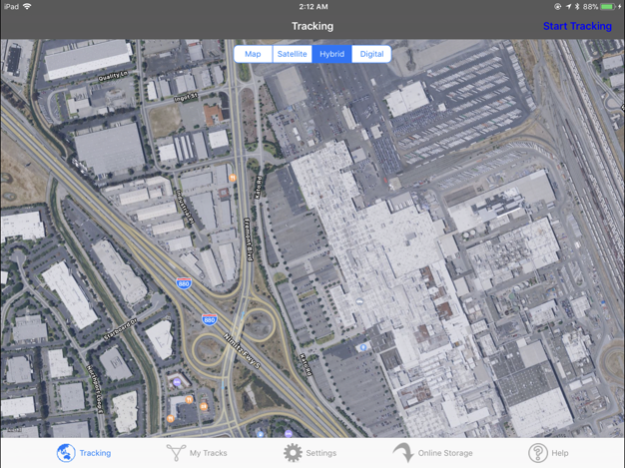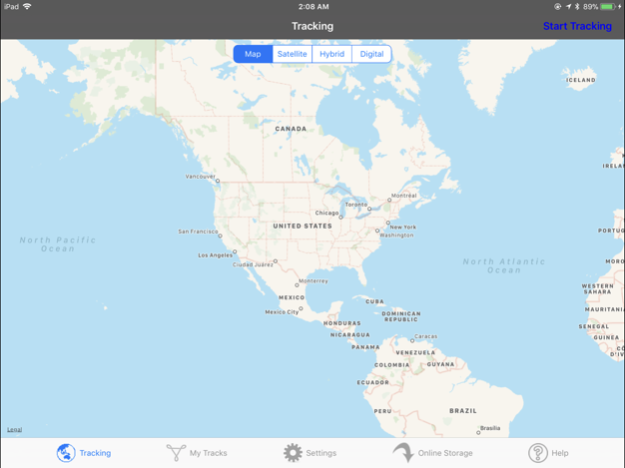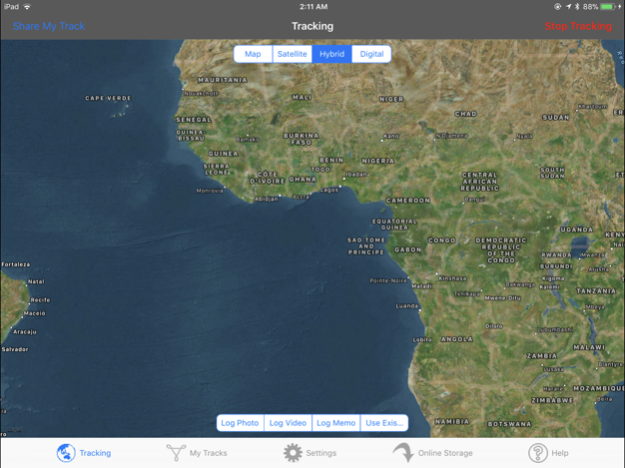Trip Logger GPS Track Recorder 3.0
Paid Version
Publisher Description
* Automatically record your detailed GPS track, including your locations, speed, and heading.
* Share this detail in real time with your loved ones. Give anywhere-anytime live access for your loved ones to follow your progress and view your detailed track history.
* Capture and record detailed text notes, photos and movies accurately tied to your location.
* Easily create and share beautiful detailed journal of your trip, complete with geo-tagged photos, movies, and notes, all in real-time.
* Review details of your trip in real-time or after the trip, including geo-tagged photos, notes and movies.
Trip Logger is a comprehensive and rich application that enables remote tracking for your iPhone and iPad. Use it to view or share your iPhone and iPad's precise current location AND location-histories, showing where you iPhone or iPad have been, at exactly what time, and how fast it was moving. Use it as a multi-media rich 'blog-as-you-go' application with full multimedia sharing, including time-stamped location trails, photos, videos and memos. Share your tracks with an unlimited number of remote viewers, or reserve sole encrypted monitoring access to YOU track and locate your iPhone and iPad.
If you are personally holding your iPhone or iPad (Trip Logging Mode), you can:
- share your live location and tracks automatically with anyone anywhere in the world
- share instantaneous snapshots (photos) tagged to your location with your audience
- share location-tagged videos
- share location-tagged memos
- your authorized viewers will be able to see you movements live via a secure web browser, and will be able to view your photos, video, memos immediately as they are posted alongside your live trail.
If someone else has your iPhone or iPad (Remote Tracking Mode):
- view exactly where your iPhone or iPad (and thief) are, and exactly where they have been, and at what precise times;
- track down the thief's precise location to the exact spot with high accuracy (example: pinpoint exactly what parking spot in a large parking lot);
- watch live as your iPhone or iPad moves and pauses from location to location;
- This app runs in the background in a 'non-detected' mode;
Great for Outdoor Enthusiasts, Scientists, Geologists, Law enforcement:
- Log special trips such as biking trips, camping trails, sailing expeditions, fishing expeditions, etc. Seamlessly create a log which includes:
- location trails, complete with time histories, waypoints and velocities
- photos and movies pegged to the location they were captured;
- geo-tagged memos;
- Geo-tag and share that hot fishing spot simply by capturing a photo or video of the moment using this app
- Take pictures and movies and have these transferred online immediately, freeing up your space on your device.
- Easily share your exciting adventures with your family and friends, in full color, live as it happens.
- Free up space on your device by using an immediate transfer-to-online-storage mode for videos and photos;
There are several other uses for this app, including photography, cartography, security, outdoors adventuring, speed logging, fleet tracking, and much more.
Note: This app includes 1,000 MB of initial startup online-storage space, for two weeks. To extend your online-storage subscription or to buy a larger online storage subscription, please select the "Online Storage" module of this app.
Note: This app can, and does operate in the background-mode, for iOS devices with version 4.0 or higher software. If you have version 4.0 or higher operating system on your iPhone or iPad, you can return to the home screen after starting the Tracking Mode on this app, for a silent background operation.
Jul 19, 2022
Version 3.0
- robust tracking in both foreground and background modes
About Trip Logger GPS Track Recorder
Trip Logger GPS Track Recorder is a paid app for iOS published in the Recreation list of apps, part of Home & Hobby.
The company that develops Trip Logger GPS Track Recorder is Ndili Technologies, Inc.. The latest version released by its developer is 3.0.
To install Trip Logger GPS Track Recorder on your iOS device, just click the green Continue To App button above to start the installation process. The app is listed on our website since 2022-07-19 and was downloaded 1 times. We have already checked if the download link is safe, however for your own protection we recommend that you scan the downloaded app with your antivirus. Your antivirus may detect the Trip Logger GPS Track Recorder as malware if the download link is broken.
How to install Trip Logger GPS Track Recorder on your iOS device:
- Click on the Continue To App button on our website. This will redirect you to the App Store.
- Once the Trip Logger GPS Track Recorder is shown in the iTunes listing of your iOS device, you can start its download and installation. Tap on the GET button to the right of the app to start downloading it.
- If you are not logged-in the iOS appstore app, you'll be prompted for your your Apple ID and/or password.
- After Trip Logger GPS Track Recorder is downloaded, you'll see an INSTALL button to the right. Tap on it to start the actual installation of the iOS app.
- Once installation is finished you can tap on the OPEN button to start it. Its icon will also be added to your device home screen.